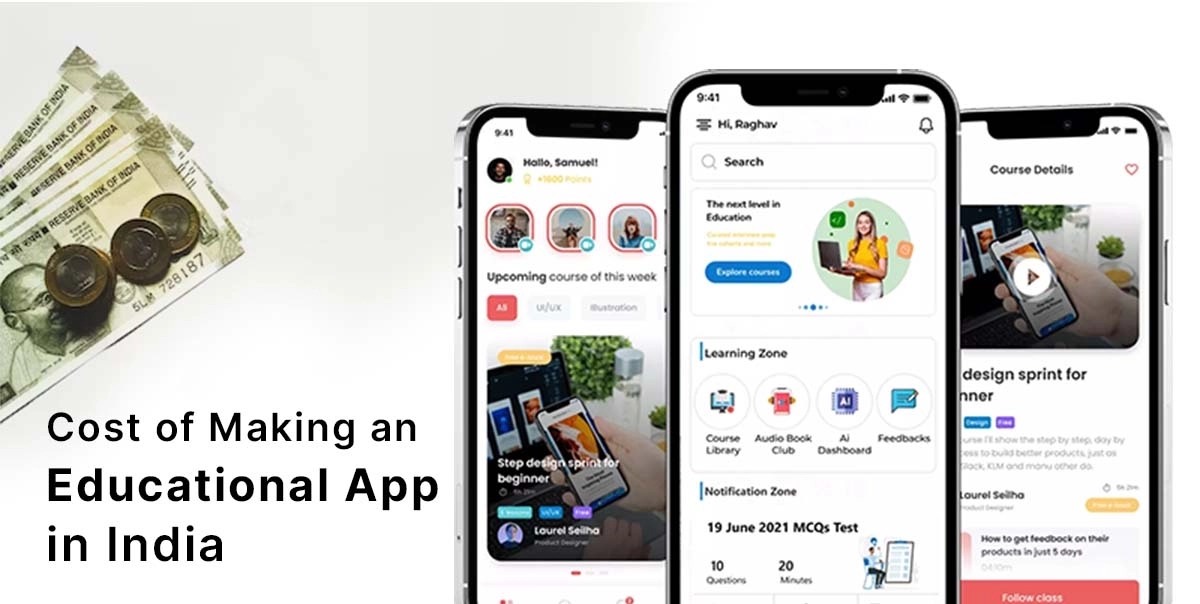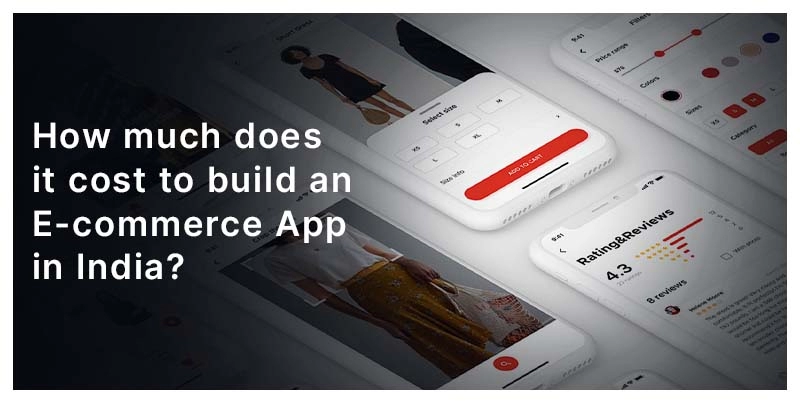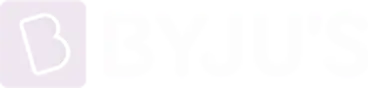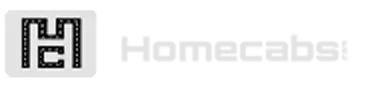Updating ASP.NET Applications for New Technologies: Benefits, Challenges, and How to Upgrade?

Posted By : Ambesh Mishra, Posted Date : Aug 03, 2024
Updating ASP.NET Applications for New Technologies
In the modern digital world, staying updated with technologies is very important. Any business running ASP.NET applications needs regular updates in order to be resource-efficient and stay within competitive and secure lanes. We will talk about updating ASP.NET applications for new technologies in this blog. We will cover what's new in ASP.NET and some of the common pitfalls that might arise when updating. We shall focus on some of the benefits of keeping your updated ASP.NET applications.
Table of Contents
What is ASP.NET?
ASP.NET is a web application framework developed by Microsoft that helps any developer build dynamic websites, web applications, and web services. Businesses all over the world are using it because of its power, scalability, and security features.
Why is it important to update ASP.NET Applications?
ASP.NET applications need to be upgraded for a variety of reasons. The main reason is that technology is changing every second, and keeping up with the most recent trends of technology assures efficiency and safety. Here are some reasons you need to update ASP.NET applications from time to time:
- Security: This becomes one of the major reasons that ASP.NET app updates are necessary. The bugs may be sitting inside older software which hackers can exploit. Keeping your applications updated will secure your business against any possible security threats.
- Performance: Most of the updates come along with improvements in performance. When you update, you are making your ASP.NET version upgrade faster and more efficient to work with for improved user experiences.
- Compatibility: Any time new technologies come, your application may need to be integrated to some other modern applications or platforms. ASP.NET applications upgrade for new technologies, making your application compatible with the latest tools and systems.
- Support: The ASP.NET framework updates from time to time by Microsoft for bug fixing, adding new features, and enhancing security. If your application is running on some older version of ASP.NET, you may not get Microsoft support or updates, making your application vulnerable.
What are the latest technologies in ASP.NET?
ASP.NET has evolved over the years, and several new technologies have been introduced to make the framework more feature-rich. Some of the latest technologies in ASP.NET include:
- ASP.NET Core: is a modern, free-source, cross-platform framework that is used for writing web applications. It is lightweight and modular, so it can be easier to build high-performance applications. In case your application is still using the older ASP.NET framework, you may want to migrate your. ASP.NET apps to ASP.NET Core.
- Blazor: That's the new tech ASP.NET enables to construct interactive Web UIs in C#. This is especially useful for .NET developers who would like to build rich web applications without needing to learn a new programming language.
- Entity Framework Core: Entity Framework Core is a .NET based Object-Relational Mapping ORM that helps in manipulating relational data using .NET class-based objects. It's an improved version of the previously available Entity Framework and is characterized by a number of performance improvements and new features, too.
- SignalR: It is a library from ASP.NET, offering real-time functionality to web applications. It provides server push to the connected clients in real-time, becoming best for apps designed to run with live data like chat apps or live dashboards.
- gRPC: This is a new generation framework for RPC, working quite perfectly in ASP.NET Core. The framework, designed for service-to-service communication, delivers high performance, hence being suitable for microservices architecture.
How to Update ASP.NET Applications
ASP.NET application update may seem quite overwhelming, especially if you consider dealing with a large or complicated application. With due preparation and proper execution, you will nevertheless be able to upgrade your ASP.NET applications to the latest technologies. The steps that follow help in updating your application:
- Back up your application: A copy of the existing application should be maintained prior to making any upgrades. This maintains a functional version in case something goes wrong during the upgrade process.
- Review the Update Requirements: You would feel the need to go through ASP.NET framework update documents for changes and requirements. This tells you in advance about possible problems that may come up during upgrading.
- Test the Update in a Staging Environment: The update should be run in a staging environment before being pushed live. This allows for identification and fixation of any issues without affecting the users.
- Update the Application: Once you test the update and are sure that it works, then you can go ahead and update your live application. It could be updating the version of ASP.NET, integration of some new technologies, or just the optimization of the code base.
- Monitoring the Application: Monitor the application post update for any inconsistencies. Be prepared to resolve any issue which may come up and make adjustments as needed.
How to Update ASP.NET Applications
ASP.NET application update may seem quite overwhelming, especially if you consider dealing with a large or complicated application. With due preparation and proper execution, you will nevertheless be able to upgrade your ASP.NET applications to the latest technologies. The steps that follow help in updating your application:
- Back up your application: A copy of the existing application should be maintained prior to making any upgrades. This maintains a functional version in case something goes wrong during the upgrade process.
- Review the Update Requirements: You would feel the need to go through ASP.NET framework update documents for changes and requirements. This tells you in advance about possible problems that may come up during upgrading.
- Test the Update in a Staging Environment: The update should be run in a staging environment before being pushed live. This allows for identification and fixation of any issues without affecting the users.
- Update the Application: Once you test the update and are sure that it works, then you can go ahead and update your live application. It could be updating the version of ASP.NET, integration of some new technologies, or just the optimization of the code base.
- Monitoring the Application: Monitor the application post update for any inconsistencies. Be prepared to resolve any issue which may come up and make adjustments as needed.
What are the Common Issues Faced During ASP.NET updates?
While upgrading ASP.NET applications is necessary, sometimes it may be a challenge. Here are some of the common problems that may arise during ASP.NET application upgrades:
- Compatibility Issues: When you upgrade to another higher version of ASP.NET, there could be compatibility problems with the existing libraries, third-party tools, or plugins. This could render parts of your application broken or malfunctioning.
- Database Migration: If your update has changes in the database schema, you may need to migrate your data. This can be very tricky, mostly if an application has a big or complex database.
- Performance Degradation: Sometimes, the update of an application results in performance degradation. This happens mostly when the update brings new features or technologies that require more resources.
- UI Changes: You may have to re-train your users or update your documentation if the update brings with it changes in the User Interface, be it in the form of layout changes or some new features.
- Possible Testing and Debugging: You might feel that with this update you are getting some bugs/problems, that were not there in the previous version. Extensive testing and debugging may be required to overcome those problems.
What are the benefits of Updating ASP.NET applications?
While the process of updating ASP.NET applications may sometimes be challenging, the benefits derived outweigh the demerits. Some of these major advantages include:
- Improved Security: Keeping the ASP.NET applications updated will help safeguard your business against potential security threats and vulnerabilities.
- Better Performance: Most new updates have improved performance, and this will make your application run faster and more efficiently.
- New Features: ASP.NET framework updates come loaded with many new features and technologies that will keep you competitive and extend the functionality of your application.
- Improved Compatibility: Keeping your application up-to-date ensures its compatibility with all the latest software, platforms, and devices.
- Long-Term Support: If you move to the latest version of ASP.NET, you can continue enjoying support and updates from Microsoft for a very long time, thereby securing the longevity of your application.
- Higher Satisfaction of Users: You can continuously improve user experience with regular app updates, ensuring high user satisfaction and retention.
Conclusion
Upgrading new technologies in ASP.NET is important for security, performance, and compatibility. If you want to ensure the efficiency and competitiveness of your application in the current digital world, then keeping ASP.NET applications current with the latest technologies is very vital. Though the process may be difficult to upgrade, the benefits outweigh the risks. ASP.NET application upgrades are a prime area of expertise for Duplex Technologies. It ensures that the application is up-to-date and secure for any business. Our team assists in everything, from simple version upgrades to a whole makeover of the application. With Duplex Technologies, be assured that your application will get updated as per the latest industry standards to provide an optimum user experience.