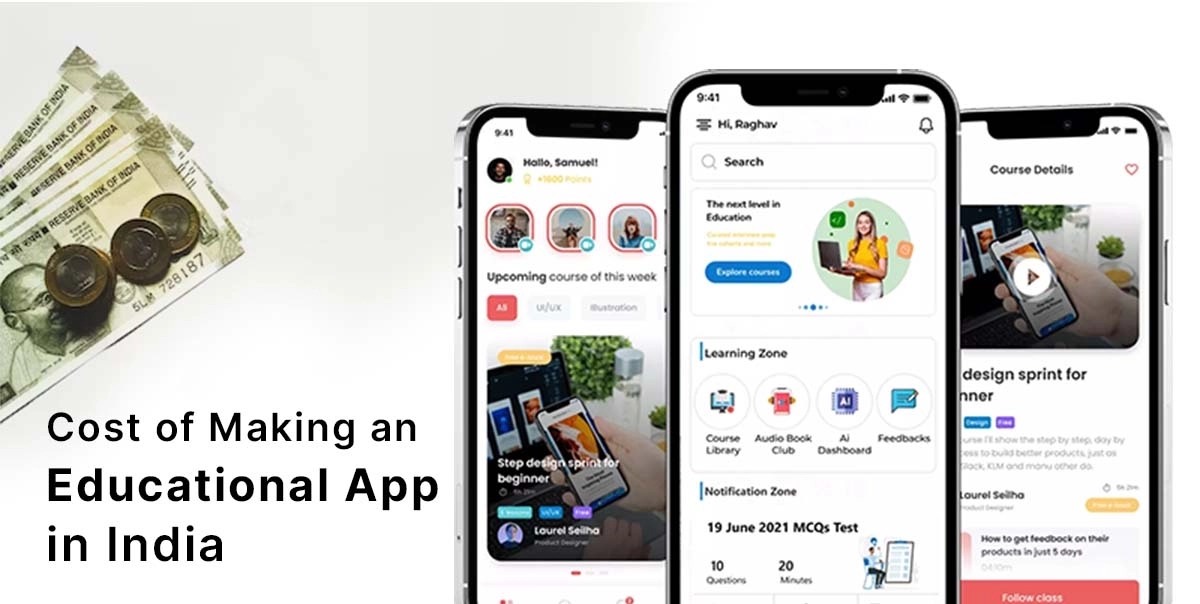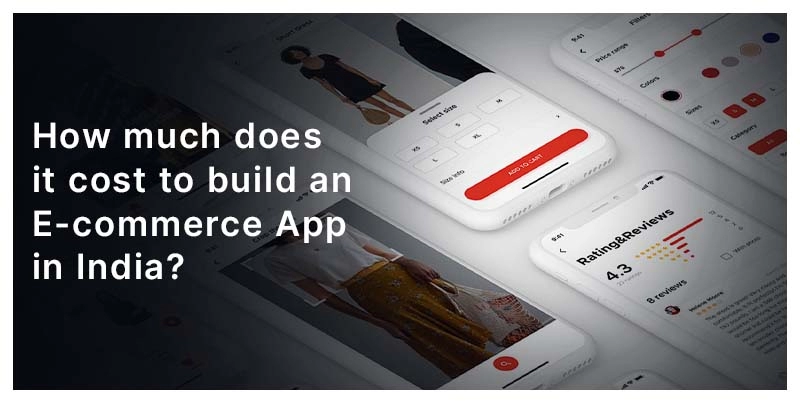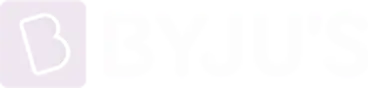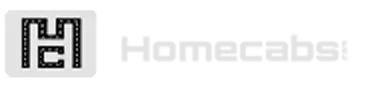Essential WordPress Security Best Practices: Protect your site with secure WordPress development and safe measures.

Posted By : Deepank Joshi, Posted Date : Aug 31, 2024
Introduction to Securing Your WordPress Site
In the world that surrounds us, a website based on WordPress stands to be more secure than ever. With WordPress among the most popular content management systems in the world, it is rife with cyber attackers. But proper practices can reduce the chances of your site being compromised. This blog helps you run through the essential WordPress security best practices with which every site owner should comply.
Table of Contents
Why does WordPress site security matter?
Before we get into the nuts and bolts of it, let's make something clear. Your concern over security on a WordPress website is warranted. When there is a security breach, theft of data is a very plausible consequence. So, too, is the loss of customer trust, and in turn, most likely, some strong legal ramifications. So good security practices are absolutely not a choice but an imperative for the website owner.
Keep WordPress, Themes and plugins up-to-date.
Updating your WordPress core, theme, and plugins is the most basic and effective way to protect your site through WordPress best practices. This is because updated developers, in most cases, attend to vulnerabilities for increased security. It does not update all known threats, which you, therefore, may leave your website exposed to.
Use strong passwords and two-factor
Your passwords are the very first line of protection for your WordPress security. A weak password is very susceptible to brute force attacks, wherein hackers try combinations to get into your account.
- Best Website Security for WordPress: Use very strong passwords that contain a mix of letters, numbers, and special characters.
Two Factors Authentication: Setting up 2FA offers an additional layer of security, hence making it hard for the intruder to be able to gain access to your website.
Limit Login Attempts
Select a secure web host
If you want a safe WordPress website, you need to start with the host. A good host provides you with a robust set of security features that defend your website against many kinds of threats.
- Secure WordPress Development: Choose a hosting company serious about security in WordPress sites. Notice to see whether there are firewalls, malware scanning, and regular backups on the services they provide.
- Regular backups are essential: no website, however secure, should pass on regular backups. In the case of a breach, these would help restore the website to its previous state without heavy losses.
Use SSL certificates
An SSL certificate encrypts the data passed between your website and its users and thus makes it difficult for hackers to intercept sensitive information.
- SSL certificates ensure proper installation on a site. It helps protect user data and builds user trust.
- As a bonus, Google loves sites with SSL, so it's good for your SEO rankings, too.
Disable file editing in the WordPress Dashboard
By default, WordPress allows you to edit theme and plugin files right from the dashboard. The thing is, this feature might be used by hackers in case they gain access to your site.
- WordPress Security Best Practice Disable file editing to block changes in your site's code without your permission.
- You can do this by simply adding the following line of code to your wp-config.php file: define('DISALLOW_FILE_EDIT', true);
Install a WAF (Web Application Firewall)
A WAF literally sits between your website and incoming traffic. It inspects every single request and discards the malicious ones before they even arrive on your site.
- Secure a WordPress Website: The WAF is one of the most effective website security measures for WordPress, filtering all typical risks such as SQL injections and cross-scripting (XSS).
- There are a boatload of WAF services, paid, and free, that you can easily install in your website created on WordPress.
Monitor your website for potential scans
Regular checking is also very important to keep your WordPress website secure. Monitoring what logs are there helps you identify if something goes wrong with your website, like if there are too many failed logins and file change attempts.
- Secure WordPress Development: Use security plugins with monitoring features and be alerted in case of suspicious activity.
- Configure alerts so you will be immediately informed of suspicious activity and potential security threats.
wp-admin directory security
It's the epicenter of your WordPress site, containing all the important files used to manage your site. Holding that paramount, securing this directory is all-important when it comes to the security of WordPress sites.
- Best Practice for WordPress Security: You could use HTTP authentication to limit access to the wp-admin directory by password or by indicating who can have access to it, by which IP address, or URL.
- You may want to follow the same track, making the login URL something unique to make the job of an attacker just a bit more difficult, given that he will need to find it in the first place.
Disable Directory Indexing and Browsing
This might reveal very critical information about your website, which the ill-intentioned hacker might use against you. This includes themes, plugins and other files that have vulnerabilities.
- WordPress Security for Websites: With directory indexing disabled, the hacker would not be able to sneak into your directories and view their content, which can very well be done with Options-Indexes added to your .htaccess file.
- Secure Your WordPress Database: Your WordPress database stores all your website's content and settings, making it a prime target for hackers.
Best Website Security for WordPress
- You should change the default table prefix from wp_ to something quite unique and difficult to guess.
- You should regularly back up our database and consider the use of plugins that can help optimize, as well as secure, our database.
Implement security headers
Make your browser treat your site's content correctly using security headers.
- Best Practices in WordPress Security: Configure headers such as Content Security Policy (CSP), X-Content-Type-Options, and X-Frame-Options.
- Your website will be safeguarded from cross-site scripting (XSS) and clickjacking. Dozens of other vulnerabilities will also be protected. Malware could have crept in to do a lot of damage by the time you knew that the website was infected. Scanning the website at regular intervals helps to keep the WordPress website safe.
Safety Measure for WordPress Website: Enable plugins on WordPress sites for security, which offers an auto scan and the facility to scan after a certain period, i.e., a malware detection and removal facility. Schedule scans to run automatically and regularly review the results to ensure your site stays clean.
Educate your team on security practices
The security of WordPress sites should not only be the concern of developers or the IT team, but even the members handling its management should be familiar with the best practices of security for WordPress.
- WordPress developers who are security-minded: Conduct regular training sessions for your team members to make them aware, and also let them implement the techniques to secure your site.
- Ensure clear guidelines and protocols for maintaining security in a WordPress.
Secure Your WordPress Site with Duplex Technologies
Here, at Duplex Technologies, we understand the significance of WordPress website security, therefore, we provide secure WordPress development to whomever is in need of one. By following such best practices in WordPress security, your site greatly reduces the chances of suffering from compromises. And remember—security is an ongoing process, and one has to be vigilant at all times in order to protect the website. Duplex Technologies is your place to see the best website security for WordPress. Get in touch with us to know how we are going to make your WordPress site secure and make you rest assured.