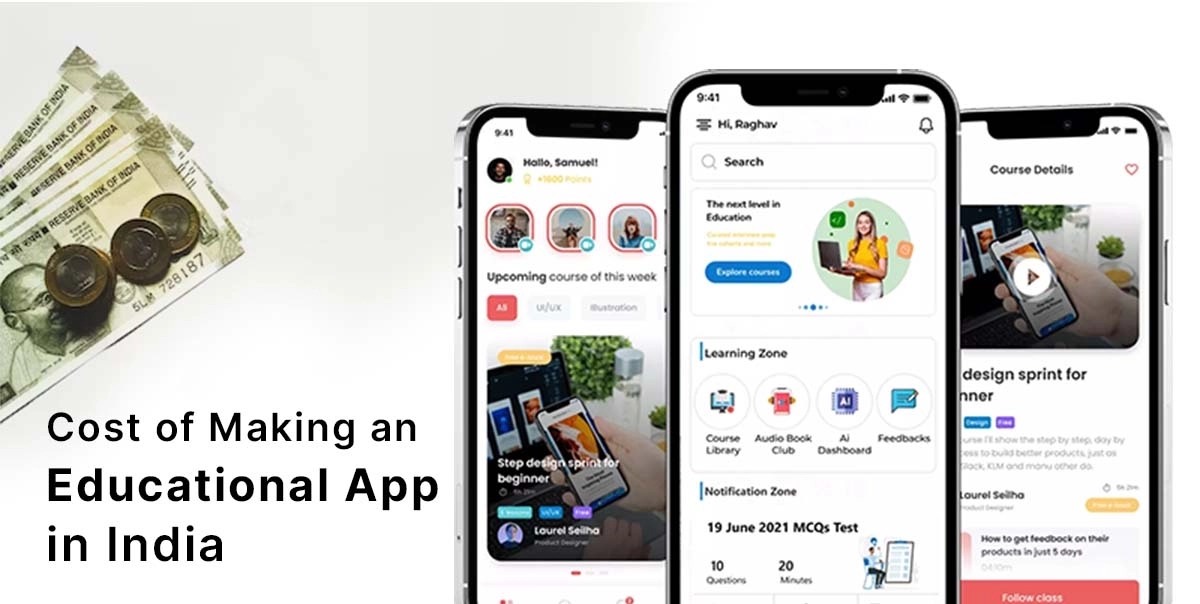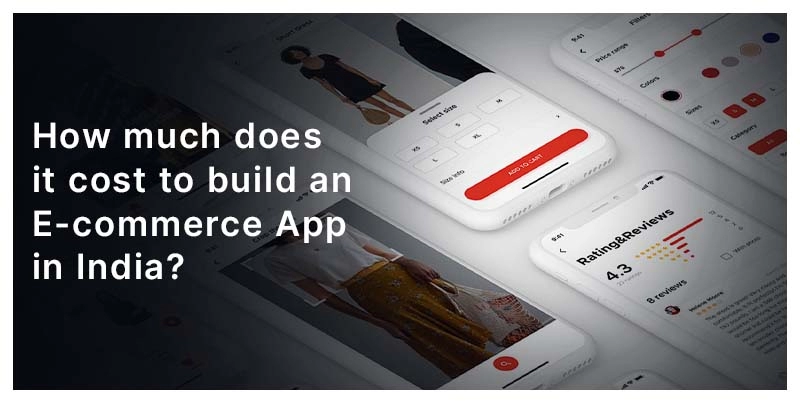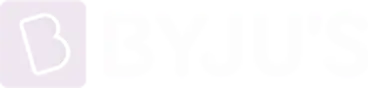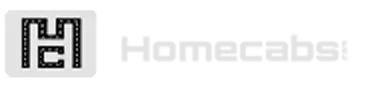Optimizing WordPress Sites for Performance | Improving WordPress Site Performance

Posted By : Deepank Joshi, Posted Date : Sep 14, 2024
Improving WordPress Site Performance
In these digital times, when attention spans are measured in milliseconds and user expectations are sky-high, the performance of your WordPress site will make or break your online success. A lightning-fast website is no longer a good-to-have; it's a must-have that directly influences user experience, search engine ranking, and eventually, your bottom line. With over 40% of all websites on the internet powered by WordPress, the art of optimizing these sites for peak performance has become a critical skill for both developers and site owners alike. Be it the most busy e-commerce store, a popular blog, or a corporate website, the principles of WordPress performance optimization can transform your site from a sluggish liability into a lean, mean, converting machine. In this in-depth tutorial, we take an in-depth look into six major areas of how to optimize WordPress site and prepare you with the knowledge and tools to really supercharge the performance and speed of your site.
From server-side tweaks to front-end finesse, from strategic options suitable even for coding novices to nuances not foreign even to seasoned developers, we will explore everything. So, read the blog till the end and get ready to turbocharge your WordPress site performance, as speed is not an advantage in racing toward online success but everything. We will also summarize a few key elements that will help to improve WordPress site speed.
Table of Contents
Choosing the Right Hosting Environment
The foundation of a high-performing WordPress site lies in its hosting environment. No amount of optimization can overcome the limitations of poor hosting. Here's what to consider:
Shared vs. Managed WordPress Hosting
Shared is affordable, but it usually means that your site ends up being really slow since the resources are shared. With managed WordPress hosting, although it is more expensive, you get optimized environments that will be finely tuned to perform well with WordPress.
Server Location
Choose a hosting provider whose servers are as close to your target audience geographically as possible. This reduces latency, hence speeding up the process for your visitors.
PHP Version
Your host should support at least the very latest stable version of PHP. Every new version brings further performance gains, and PHP 8.x is considerably faster than earlier versions.
Implement SSL
Poorly implemented SSL is a necessity for security; however, it really slows down your site. Look out for free SSL certificates from hosts and set them up properly.
In choosing an appropriate hosting environment, you are giving your WordPress website a strong foundation on which to perform optimally.
Implementing Effective Caching Strategies
Caching is arguably the most powerful tool in your performance optimization arsenal. The way it works is by saving copies of your site's files to reduce processing load on your server and decrease load times for repeat visitors.
Page Caching
With page caching, static HTML versions of your dynamic WordPress pages are created. That can be quite easily done using plugins such as WP Rocket or W3 Total Cache.
Browser Caching
Tell visitors' browsers to store certain files locally.
Object Caching
Object caching stores the outcome of database queries for dynamic content that can't be full-page cached. This is super helpful on sites with ultra-long and complicated queries or very high loads. You could investigate the use of Redis or Memcached for object caching.
With these kinds of caching methodologies in place, server load can decrease greatly, and site speed increases a lot, especially for repeat visitors.
Optimizing Images and Media
Image compression is usually the largest consumer of a webpage size. Optimizing images will be very important to improve load times.
Image Compression
Compress all images using tools such as ShortPixel, Smush, or Imagify without significant quality loss. Aim for a good balance between file size and visible quality.
Lazy Loading
Lazy loading is a method of loading images only when they are near entering the viewport. Native lazy loading can be done in WordPress 5.5+, but plugins like a3 lazy load can be more useful.
WebP Format
Convert images into WebP format since it has better properties of compression and quality compared to for example, JPEG or PNG. Remember to use fallbacks for browsers that don't support WebP.
Responsive Images
Use WordPress's native responsive image functionality to deliver properly sized images for various screen sizes.
By optimizing your media, you can greatly reduce page weight and improve page load time on mobile.
Minimizing and Optimizing CSS and JavaScript
Compressing and optimizing how your above-the-fold CSS and JavaScript files are delivered can have a significant impact on the performance of your WordPress site.
Minification
Reducing file size by removing whitespace characters and line breaks without changing the functionality of the files. You can automate minification using plugins such as Autoptimize or WP Rocket.
Concatenation
Compile multiple CSS or JavaScript files into one, reducing the amount of HTTP requests. Note that in an HTTP/2 environment, this may not be of much benefit, so that approach must be used with care.
Eliminate Unused CSS and JavaScript
Audit your site for unused CSS and JavaScript, removing those. Tools like PurgeCSS can be utilized in order to do this.
You minify your CSS and JavaScript; in other words, when browsers load your pages, it reduces the amount of code that needs to be downloaded and processed.
Database Optimization
A finely tuned database will further enhance the performance of your WordPress site, mostly based on its data-intensive tasks:
Regular Cleaning
Clean post revisions, spam comments, and other unnecessary data with plugins such as WordPress Optimizer or Advanced Database Cleaner.
Optimize database tables
Avoid piling up your database tables; clean them regularly to free up space and make it work efficiently.
Compressing and optimizing how your above-the-fold CSS and JavaScript files are delivered can have a significant impact on the performance of your WordPress site.
Minification
Reducing file size by removing whitespace characters and line breaks without changing the functionality of the files. You can automate minification using plugins such as Autoptimize or WP Rocket.
Concatenation
Compile multiple CSS or JavaScript files into one, reducing the amount of HTTP requests. Note that in an HTTP/2 environment, this may not be of much benefit, so that approach must be used with care.
Eliminate Unused CSS and JavaScript
Audit your site for unused CSS and JavaScript, removing those. Tools like PurgeCSS can be utilized in order to do this.
You minify your CSS and JavaScript; in other words, when browsers load your pages, it reduces the amount of code that needs to be downloaded and processed.
Database Optimization
A finely tuned database will further enhance the performance of your WordPress site, mostly based on its data-intensive tasks:
Regular Cleaning
Clean post revisions, spam comments, and other unnecessary data with plugins such as WordPress Optimizer or Advanced Database Cleaner.
Optimize database tables
Avoid piling up your database tables; clean them regularly to free up space and make it work efficiently.
Content Delivery and Advanced Techniques
Putting the finishing touches on Your WordPress Performance Optimization:
Content Delivery Network
Serve static assets from servers closer to your visitors by using a content delivery network. Some of the popular options include Cloudflare, StackPath, and Amazon CloudFront.
HTTP/2 and HTTP/3
The server should support HTTP/2 and support HTTP/3 QUIC if possible. Both have radical performance improvements compared with HTTP/1.
For large-volume sites, employ object caching using Redis or Memcached. By doing so, you will take some load off your database queries and, in turn, your response times.
Optimization of Code
Regularly clean up your theme and plugins. Remove any that are not needed and ensure any used are well-coded and updated.
Server-Side Optimizations
Enable PHP OPcache server-side and tweak MySQL configuration for the best performance.
Advanced techniques such as these push your WordPress site to the limit for the fastest experience possible for your visitors. From server configuration to content delivery, optimization of a WordPress site for performance is an ongoing process.
Following these strategies—finding the right hosting, implementing effective caching, optimizing media and code, maintaining a lean database, and leveraging advanced delivery techniques—will greatly improve the speed and efficiency of your site.
Get in touch with Duplex Technologies at +91-9452000089 for WordPress development
Wrapping up this deep dive into WordPress performance optimization, it's clear that this journey to a lightning-fast website is as much art as it is science. From foundational choices of hosting to nuanced tweaks in code and content delivery, we have explored how to make that happen. Each optimization that we have presented, from the use of robust caching to the optimization of media, and right into CSS and JavaScript, database optimization, and using high-tech advanced delivery techniques-all provide an important level of detail to a WordPress website, one that is expected by today's users on the internet.
Remember, optimization is not a dark-and-done kind of task; it's an ongoing commitment toward excellence. New technologies, best practices, and user expectations keep appearing with each passing day, and it will keep on going like that. Always be on your toes, grasp new learning, and never get tired of routine auditing and fine-tuning of your site performance. Make use of Google PageSpeed Insights, GTmetrix, or WebPageTest to track your progress and identify further areas of potential improvements.
Contact us today at +91-9452000089 to discuss your project and let Duplex Technologies bring your dream into reality.