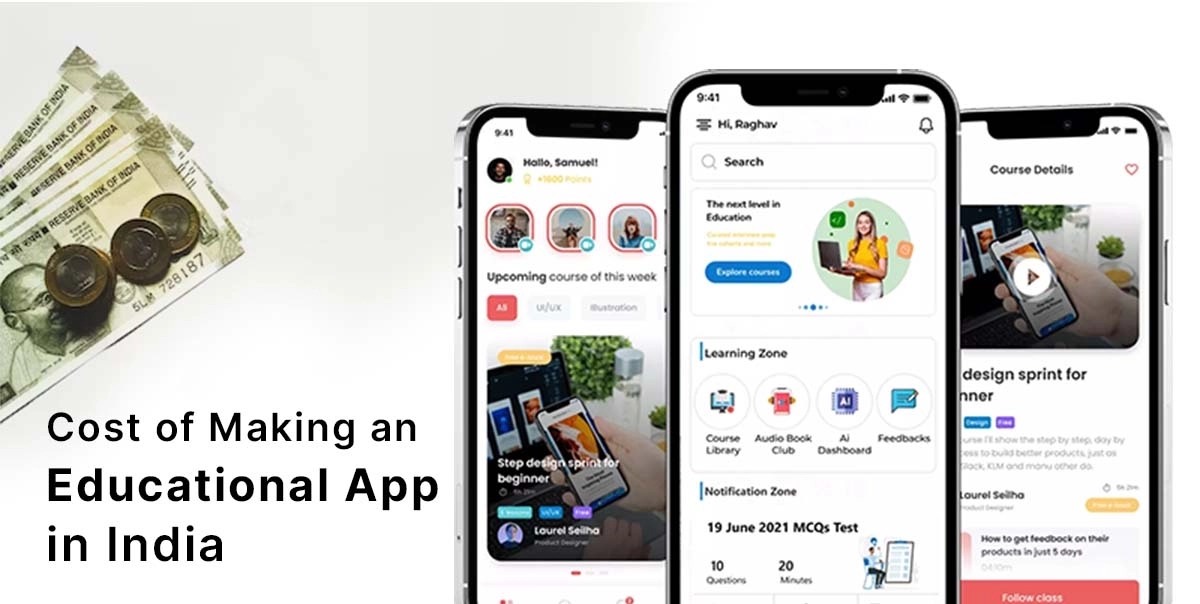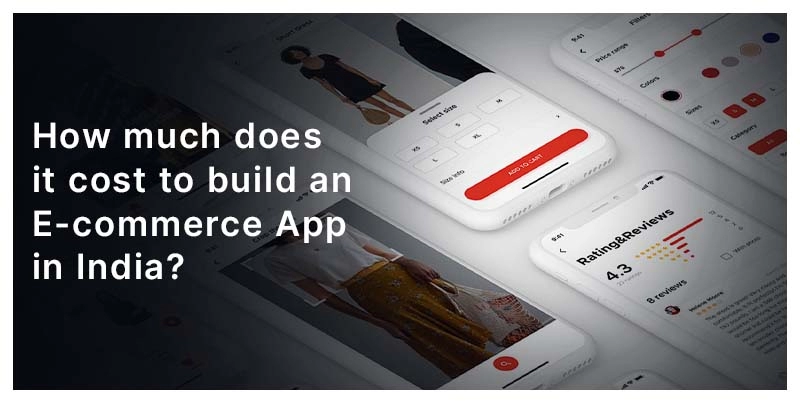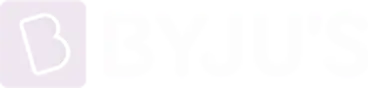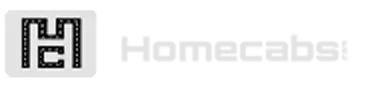Optimize Graphic Design for Improved Performance and Quality with Duplex Technologies' Expert Guidance

Posted By : Adarsh Mishra, Posted Date : Aug 17, 2024
Introduction to Optimize Graphic Design for Better Performance and Quality
Something as good as design is expected to excel both in looks and performance, be it a website, mobile application, or print media. Balancing aesthetic beauty and performance is surely one of the toughest acts within graphic design—in other words, how one can make sure that designs not only look stunning but also load fast with light and seamless user experiences.
Now, an informative guide on how to promote high performance in graphic design with no cost to the quality. This includes an introduction to graphic design performance, practical techniques for its optimization, and tools that make this process easier. By the end of this guide, you will be empowered with actionable ideas to better your graphical design quality and performance.
Table of Contents
Understanding the Basics of Graphic Design Performance
What is Graphic Design Performance?
Graphic design performance means how well your design does its specific job within its medium. This may be anything from being online—like a website—to offline, like in print. A performant design would then be the one which is responsive, fast, and basically the same across all devices and formats. More importantly, in digital spaces, user experience has the capacity to make or break engagement and conversion rates.
Factors that Affect Performance
Several factors drive the performance of the graphic design, and these include:
-
File Size: Large files stretch out load times, making one turn away from the page. This enhances bounce rates.
-
Resolution: The high resolution is very important for clear images and details. If not optimized, it will highly increase file size and loading time.
-
Color Modes: The former, RGB, is for digital use, and the latter, CMYK, is used in print. Getting the right color mode will keep the colors in line and really dial up the performance.
-
Formats: JPEG, PNG, and SVG—different file formats—hold very different performance impacts for the uses considered.
Just the basics alone can get one on one's way to performance-optimizing one's graphic designs, making sure that design is not only effective but also efficient and accessible.
Graphic Design Performance Optimization Techniques
File Format Optimization
However, the choice of the file format is impertinent in optimizing graphic design performance. Here is the comparison between the commonly used formats:
-
JPEG: This is best suited for photographs and gradient images. It delivers good quality with a comparatively small file size. However, this is not suitable for images where transparency is required.
-
PNG is also good when there's text in the image or logos, graphics that need some parts of it to be transparent. The files may indeed be larger in size compared to JPEGs, but they offer better quality in most scenarios.
-
SVG—ideal for logos, icons, and illustrations due to its being a vector format. The file size can pretty much be very small in most cases, since it scales without any loss of quality; thus, they are perfect for use on the web.
Use JPEG for web images where a small amount of quality can be compromised in return for faster loading times. PNG is good when transparency needs to be maintained or with detailed graphics that require lossless quality. SVG should be used when scalable graphics—logos, icons, and so on—need to stay perfectly clear and sharp on the myriad different screen sizes.
Reduce File Size Without Compromising on Quality
File size reduction can be very critical to improving performance, especially on graphic designs in their digital forms. Below are some methods on how this can be done:
-
Compression of images—there exist tools like TinyPNG or ImageOptim that do image compression without significant visible loss of quality. The reduction in file size is going to increase load times and generally result in high performance, especially on the web.
-
Merge Layers—This will normally reduce the file size in the majority of applications, including Photoshop. Just be aware that once you merge your layers, you cannot usually recover your design, so it's best to make sure that it is already set in stone beforehand.
-
Adjusting the Resolution—A resolution of 72 DPI normally is plenty enough for web use. If this image is going to be used on the web, then scale back the resolution. Higher resolutions are needed for print uses, but that will significantly lower the file size.
Some Good Compression Tools:
-
TinyPNG—An ultra-popular tool that compresses the PNG and JPEG images for free to some extent for those having small files.
-
ImageOptim—A free Mac utility that shrinks the file size by stripping an image of all useless metadata and then compressing the image itself.
The quality setting will be available in the Save for Web option of Photoshop, which you can change before saving, and it also previews the file size.
Using Vector Graphics for Scalability and Performance
While raster images are made up of pixels, vector graphics consist of mathematically defined paths. There goes the reason they can be scaled to any extent without any loss in quality. Thus, they are just perfect for responsive design, where the same graphics should look good on devices of any size.
Best Practices for Using Vector Graphics:
-
Design in vector software like Adobe Illustrator or any other software available at your disposal in order to scale all your graphics for the more high-end screens with no performance drop.
-
Exporting SVG Files—While exporting the designs in vector, use during the export process the format SVG for web use since it's light and loads fast to add up to higher performance.
-
Compress or minimize SVG code—Cleaning up and optimizing the SVG code using tools such as SVGOMG is recommended. This would clean all of the excess metadata usually attached in an SVG file and reduce its size.
Use proper file formats and compress your images, while using vector graphics for better performance in graphically designed outputs.
Enhancing Quality in Graphic Design in Line with Performance
The Art of Balancing Scale between Aesthetic Value and Function
The deepest test that has ever been rooted in the graphical design process is the balance between aesthetic value and functionality. Sure, fantastically beautiful design makes no sense when it slows down the user experience or serves poorly to users looking for quick access.
Methods of Balance:
-
Focus on the user experience; design with the end-user always in mind. Something easily navigated and interacted with will work very well at the cost perhaps of some aesthetic points.
-
Simplify your visuals—Minimalistic designs tend to work better because they load faster and are much easier to navigate. Outline the major design elements that clearly drive your message home.
-
Test Across Devices—Make sure that your design looks good on all kinds of devices and screen sizes. The tool for testing your design on many environments is the BrowserStack.
Quality Enhancement of Design through Grids and Layouts
Do proper grids and layouts because these graphic designs help a lot in the enhancement of the quality and performance. Grids will create structured and well-balanced compositions; these two are the essential elements of aesthetic appeal and functionality in a design.
How to Work with Grids and Layouts:
-
Grid Systems—Right inside your design tool, have grid systems that let you have the same spacing between elements in a composition for better aesthetic appeal and usability.
-
Responsive Layouts—Bending and flexing designs according to the size of the screen, so whatever size of device a user is using, they shall have the same user experience. Bootstrap is a tool that offers prebuilt responsive grids, hence saving much time in terms of performance.
-
Whitespaces—Not being afraid of whitespaces gives better readability and focus and quite often leads to better performance due to less content load.
Apt Color Schemes and Typography for Good Design Performance
Color and typography lie at the heart of a design's quality; however, it has extended functionality in terms of performance and accessibility.
How Color Choice and Typography Affects:
-
Color Schemes—Use such a color scheme that may avail better readability and accessibility. High contrast colors improve readability on mobile devices by reducing the strain on the user's eyes.
-
Web-Safe Fonts—Sans-serif is best for body text, though web-safe fonts are fairly well-supported by quite a few browsers and devices. In case you are looking for free, web-optimized fonts, then head over to Google Fonts.
-
Font Loading Strategies—Be sure to optimize the way the fonts are loaded. Use font-display: swap; in your CSS to ensure that text becomes at least visible while a font loads, preventing this "invisible text" problem.
Be sure that with careful color and font choices, coupled with the adoption of effective grid systems, designs can turn out beautiful and performant.
Graphic Design Performance Optimization Tools and Software
Common Graphic Design Software
In deriving the best performance in graphic design, using the right software is imperative. Here are some of the very famous ones, having features banking on performance optimization:
-
Adobe Photoshop—This is a high-power image editing software with many options for file optimization available. It can be easier to reduce file size while keeping quality using the "Save for Web" feature.
-
Adobe Illustrator—Very good at vector graphics; the added advantage here is that it easily scales and exports in many other formats, including SVG for web use.
-
Canva—A very user-friendly tool with great value for quick designs; much more limited than Adobe products, though it does have web and social media-optimized export options.
-
Batch Processing—This is a batch processing operation in Photoshop applying similar optimization settings to lots of files all at once for consistency.
-
Artboards in Illustrator—This allows one to work on several designs all in one file, which helps in keeping consistency across the different project elements.
Performance Optimisation Plugins and Add-ons
There are also plugins and add-ons that may be very helpful in allowing graphic designs to optimize performance. Some of these popular ones include:
-
ImageOptim—This is also a plugin integrated within design software that compresses images without loss of quality.
-
SVGO—The SVG Optimizer is a plugin for reducing the size of SVG files. This works by removing, in general, all of the unneeded metadata and code; hence, their optimization.
-
TinyPNG Plugin—This is available for Photoshop and compresses the PNG and JPEG image files right from within the application.
Advantages of Using Plugins:
-
Time Efficiency—The automation taken over by plugins in optimization keeps the designer free for creativity while the technical part is taken care of.
-
Uniformity—Using the same methods of optimization on the files helps in maintaining consistency in quality and performance for your designs through plugins.
Online Tools to Quickly Optimize Graphic Designs
If you don't have access to expensive design software or maybe want quick optimization on the move, many online tools are available at hand.
-
TinyPNG will compress your PNG and JPEG files right inside your browser. It reduces the file size—really significantly—without posing a problem for the quality of the image.
-
Canva goes beyond some simple design tools by also providing optimization to resize images or choose a proper format for a specific platform.
-
SVGOMG—An online editor for cleaning and compressing SVG files, reducing their size and hence improving performance.
Advantages of Online Tools:
-
Device Accessibility—Most of the online tools are accessible from any other device with an internet-enabled browser, and that makes them pretty convenient for quick edits and optimizations.
-
Usability—Most online tools are designed to be user-friendly in their interface and thus require little or no learning curve.
The following tools and software can easily be combined within a workflow for an enhanced performance of the graphic designs.
Common Mistakes to Avoid in Graphic Design Optimization
Too Much in One Design
One common mistake that should be avoided while making a design is putting too much in one design by filling it with elements which decrease its performance.
How to avoid overloading:
-
Keep it Simple—Only those design elements that are necessary for completing the purpose of the design must be included.
-
Give Priority to the Content—The most valuable and relevant content will have to be highlighted without any kind of distraction.
-
Effective Use of White Space—Whitespace will provide a balanced and clean look to a design as it provides better readability and, thereby, enhances performance.
Not Optimizing Graphic Design for Mobile
As most of the usage on the Internet is on mobile, avoidance of mobile optimization can lead to huge performance drops.
Some of the top considerations for optimizing on mobile include:
-
Responsive design means that your designs will automatically size down/change in size when screen dimensions change.
-
Font size and spacing should be set up so it will be readable on smaller screens.
-
Mobile Image Optimization—When optimizing images on mobile, remember that they have low bandwidths and low processing power.
Ignoring these things risks giving mobile users a poor experience, which may drive them away from your content eventually.
Neglecting Upgrading and Testing Regularly
One-way traffic does not move graphic design. There needs to be constant upgrading and testing if it is to remain at its best performance and quality.
Need for Constant Upgrades:
-
Keep yourself updated—Refresh your designs once in a while to keep up with the emerging trends and technologies.
-
Performance Test—Test how well your design performs. There are tools like Google PageSpeed Insights one can use for the same. Make changes in its light.
-
Gather Feedback—Monitor user feedback to continuously make improvements in design or performance.
Keeping clear of these common mistakes will help in maintaining standards high with respect to the quality and performance of your graphic designs so that they remain relevant to the changing needs of your audience.
The Bottom Line
In keeping with three conceptual elements and within a fast-paced digital setting, performance and quality of graphic design shall be optimized. When you are aware of the fundamental principles that go into the performance of graphic design, it will largely benefit the success of your projects, be it for web, mobile, or print—provided you use the right tools and steer clear of common pitfalls.
At Duplex Technologies, we believe that beautiful designs are good, but great performance is a necessity. Applying these tactics in the guide will have your designs not only beautiful but also efficient in terms of performance for that seamless experience on all platforms.
Ready to get started? Check out our services, or simply reach out to see how we can help individually ensure that you get the best performance out of your graphic designs