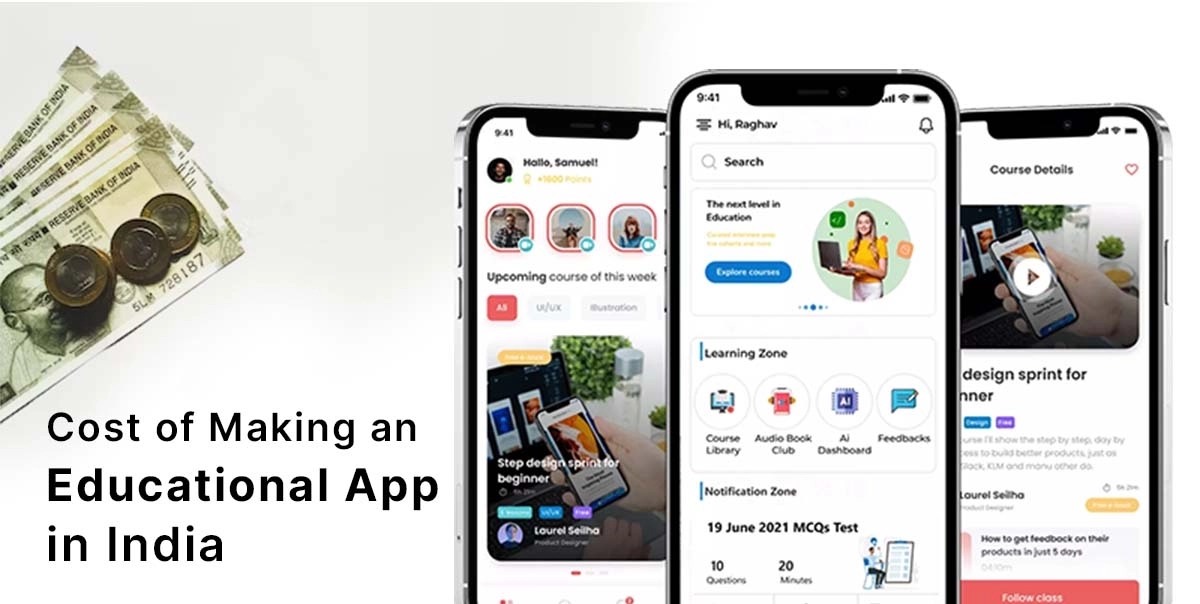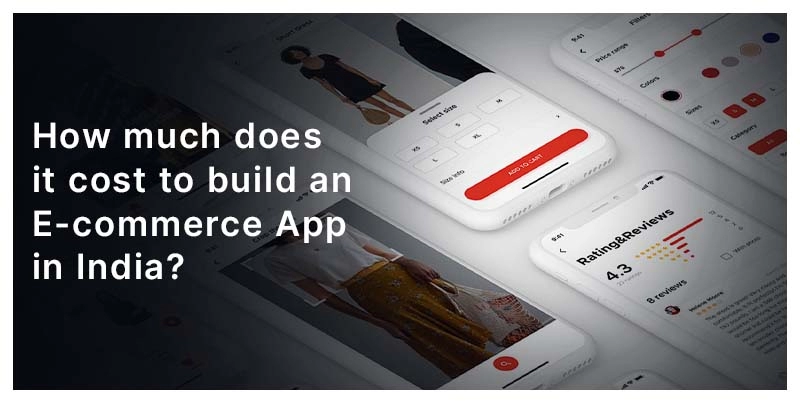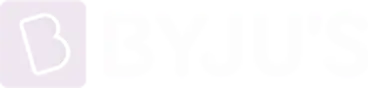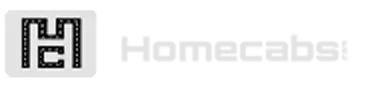How to Optimize Android Apps for Performance | Duplex Technologies

Posted By : Deepank Joshi, Posted Date : Aug 17, 2024
How to Optimize Android Apps for Performance
In the fast-moving world of mobile apps, optimal performance means everything for an Android application to become successful. This blog describes in detail how to optimize the performance of Android apps so your app will provide users with a frictionless and responsive experience. Whether you're looking for an app to speed up android phone performance, use an Android performance monitor, or deploy the best Android optimizer.
Optimizing the performance of an Android app is very important for a seamless user experience, increasing engagement, and eventually business success. This blog tells you all about the important strategies to increase the performance of your app.
Table of Contents
Why Android App Performance Matters?
The quality of Android app performance is essential to retain users and improve app ratings. A late or slow app can lead to frustration and migration, while a well-designed app increases user satisfaction and engagement.
Key to monitor
To optimize an Android app, focus on the following key performance indicators (KPIs):
- Application Launch Time: The time it takes for your app to be ready for user interaction after you launch it.
- Frame Rate: Smooth animation and transitions are essential to maintain a steady frame rate of 60fps.
- Memory usage: Proper memory usage prevents crashes and slowness.
- Battery consumption: Reducing power consumption is key to improving the user experience.
- Network latency: Optimization of data transfer speed increases real-time connectivity.
Android App Performance Optimization Techniques
Android apps run smoothly. A fast start serves to make these not only more user-friendly but also makes the app less likely to be abandoned before users even sign in. This is how to get an app to launch quickly:
Lazy Initialization: The principle of lazy initialization explains the technique of holding back until later startup the loading of any feature, module, or any other non-crucial component. This simply means that only the vital resources for the initial screen are loaded first during boot time, so the app can become interactive quickly.
Optimize Cold Start: Cold start is the app's launch-time right from the beginning instead of relaunching from the background.
Use Android App Bundles: An Android App Bundle allows you to deliver an optimized version for each user of your app.
Remove Unnecessary Initializations: Analyze the initializations done during startup and reduce the unnecessary ones that do not need to be done immediately upon an app opening.
Performance Keeping in Mind: Enhancing UI/UX
An Android app that is smooth, responsive, and gorgeous-looking improves UI and UX by keeping performance in mind. A well-optimized UI/UX does much more than satisfy users; it also helps in retaining them by providing a frictionless experience. Here are some strategies to enhance UI/UX without compromising on performance:
- Optimize Layouts: Complex layouts can slow down your app, especially if they contain deep view hierarchies. For the optimization of layouts, follow these steps:
- Minimize Overdraw: The situation in which more than one drawing is done for the same pixel in a single frame is called overdraw. This can degrade performance.
- Image and Graphics Optimization: Image and graphics processing consumes a lot of memory and power. Therefore, their optimization becomes necessary.
- Responsive UI for Different Devices: Your app should work equally well across a myriad devices with a variety of different screen sizes and pixel densities.
Efficient Memory Management
Efficient memory management is crucial for maintaining the performance and stability of your Android app. Poor memory management can lead to crashes, slowdowns, and a degraded user experience, especially on devices with limited resources. Here are key strategies to manage memory efficiently in your Android app:
-
Avoid Memory Leaks: Memory leaks occur when an object is no longer needed but cannot be garbage collected because there are still references to it.
-
Efficient Bitmap Handling: Bitmaps can consume a significant amount of memory, particularly if they are large or numerous. Properly managing bitmaps is essential to prevent memory issues.
-
Optimize Data Structures: Choosing the right data structures can significantly impact memory usage in your app.
-
Implement Caching Wisely: Caching can improve performance by storing frequently accessed data in memory, but it can also lead to excessive memory usage if not managed properly
Battery Usage Optimization
Battery usage optimization is critical for creating an Android app that provides a great user experience without draining the device’s battery. Users are quick to uninstall apps that consume excessive power, so it's essential to design your app to be energy-efficient. Here are key strategies for optimizing battery usage in your Android app:
1. Efficient Background Process Management
Background processes can significantly impact battery life, especially if they are not managed properly.
2. Optimize Network Requests
Network operations are one of the most power-hungry activities on a mobile device. Optimizing how and when your app communicates with servers can greatly reduce battery usage.
3. Reduce Location Updates
Location tracking is another major drain on battery life. Optimize how your app uses location services to minimize impact.
4. Optimize Battery Consumption in UI Components
UI components, especially those involving animations and high refresh rates, can consume a lot of battery.
Network Performance Enhancement
Enhancing network performance is essential for delivering a responsive and seamless user experience in your Android app. Efficient network performance not only reduces load times but also improves overall app stability and user satisfaction. Here are key strategies to enhance network performance in your Android app:
1. Optimize Data Transfer
Minimizing the amount of data transferred between the client and server can significantly improve network performance
2. Reduce Latency with a Content Delivery Network (CDN)
A CDN can help reduce latency by serving content from servers closer to the user's location.
3. Optimize Network Libraries
Choosing the right networking libraries and optimizing their use can have a significant impact on network performance.
4. Monitor and Manage Network Connectivity
Understanding the network conditions and managing connectivity intelligently can enhance performance, especially in varying network environments.
Android Studio Performance Monitor
Android Studio provides robust tools for monitoring app performance:
- Profiler Tool: Track CPU, memory, network, and energy usage in real time to identify performance bottlenecks.
- Layout Inspector: Analyze your app’s UI hierarchy to optimize rendering and layout performance.
Implementing an Android Performance Booster
To further improve Android app performance:
- ProGuard and R8: Use these tools to shrink and optimize your code, making your app faster and more efficient.
Performance Testing: Regularly test your app with tools like Espresso and UI Automator to ensure consistent performance across devices.
How to Speed Up Android Phone Performance with an App?
There are several available optimization apps that can be used to optimize an Android phone's performance. Particularly, these are cleaning applications of cache junk that accumulates over time, releasing valuable storage, and therefore speeding up apps. They also regulate backup procedures, close apps—because it consumes memory and CPU resources—and help the phone run smoothly. Moreover, the business applications many times have RAM boosters that optimize memory usage, especially in multitasking, to ensure the device performs smoothly. Battery optimization features with that these apps deal with power-hungry apps, systems. These promises of stress-reducing, performance-enhancing, and battery-life-extending features that identify and remove large or duplicate files to declutter your device work. In general, this optimization app would do an Android phone great by increasing its speed and performance to a creation that is efficient and delightful to use.
Optimizing Android Apps for Performance, call Duplex Technologies at +91-9452000089
Want your Android apps performance optimized to make them competitive, secure, and current with the latest features? Just a simple call to Duplex Technologies will suffice. Their expert Android developers are always there to help you optimize your app's performance, security, and user experience. Be it bug fixing, the implementation of new features, or revamping to meet the latest Android standards; Duplex Technologies has the required skill and expertise to give the best results. Do not let your app turn obsolete; just a call away at +91-9452000089 to discuss your Android app needs, and take that very first step toward seeing your App succeed in the Marketplace.