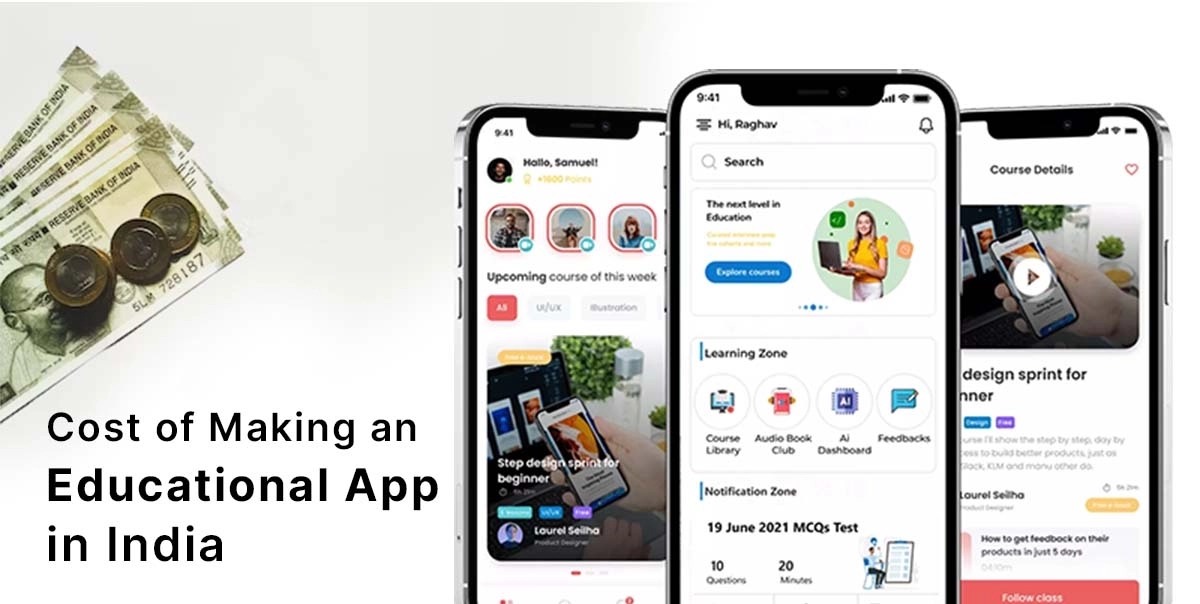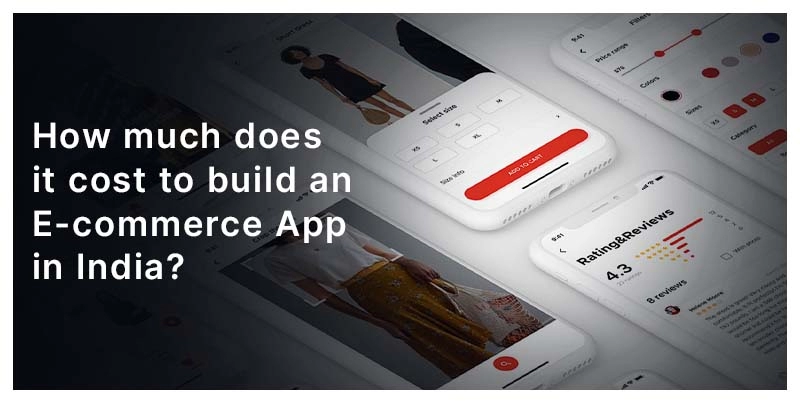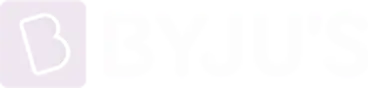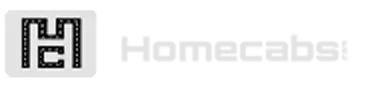Understanding Graphic Design Software: Pros and Cons | Benefits and limitations of using graphic design software | Duplex Technologies

Posted By : Ambesh Mishra, Posted Date : Sep 07, 2024
Graphic Design Software: Pros and Cons
This blog deals with Graphic Design Software: Pros and Cons, which means readers will get to know about the advantages and disadvantages of using graphic design software.
Graphic design is one of the most important professions in the current world, which is full of visuals creating amazing designs to convey messages. The use of graphic design software has made a great impact in the industry because it assists designers in implementing their ideas perfectly. There are various best graphic design tools like Creative Cloud, Adobe Sketch, Photoshop, and Canva, among others, that provide designers with the most appropriate solutions for their projects. Many of these software solutions have been valuable to designers by helping them to save time, be more efficient, and experiment and innovate more. Like any tool, graphic design software too has advantages and disadvantages.
This blog explores some of the pros and cons of graphic design software and how they influence the created graphics design process as well as the graphics design end product. This way, both positive and negative aspects will be taken into consideration for a better understanding of how these tools can be managed.
Table of Contents
What is graphic design software?
Graphic design software is computer application software used in designing graphical user interfaces and computer graphics. For designers, it is another way to get their points across by using texts, images, and colors to present the messages that they have. By using the best graphic design tools, designers can develop logos, icons, graphics, and layouts for print, web, and other multimedia. Some examples of design tools are Adobe Creative Cloud, Photoshop, and Canva, as they offer different design solutions for varying design tasks and competencies.
Graphic design software: pros
The pros of graphic design software are given below:
Increased Efficiency and Productivity
Graphic design software (pros and cons of graphic design software) reduces repetitive tasks so that the designer can focus on the more creative aspects of the design. It optimizes workflows such that it takes designers less time to execute their projects. This leads to a better productivity of the designers, and thus they can undertake more projects and deliver on time.
Enhanced Creativity
Graphic design software (pros and cons of graphic design software) provides a huge number of tools and functions that help to arrange ideas and give desires a bright shape. It allows designers to apply different effects, color combinations, and even typography, thus coming up with unique designs. The software’s versatility compels designers to explore and experiment with designs. This results in unique and effective designs that ultimately grab the audience’s attention.
Time-saving Features and Tools
By using the best graphic design tools, designers can save a lot of time and focus on other important works. Graphic design software has templates that are ready for use or blank canvases to work on, dragging and dropping options, and shortcuts. These features cut time and energy that designers would have spent on these tasks so that they can concentrate on the design part.
Cost-Effective
Graphic design software erases the need for manual work, the use of printers, papers, and other physical commodities. It also reduces the cost that would otherwise be incurred through the conventional design processes. Also, the use of software does not require the services of pricey design firms necessary for quality design to be afforded by businesses.
Endless editing capabilities
One advantage of using graphic design software is that several changes can be made on them easily. The matter also benefits designers because they can create changes with ease and without much struggle. These help in achieving flexibility in the design-making process, making sure they are perfect before finalization. One of the major benefits of design software is that it provides the designer with many opportunities to edit his work in the most precise manner.
Consistency and branding
The use of such applications (Graphic Design Software: Pros and Cons) aids in the consistency of imagery used on different platforms, and hence branding. To help designers, they can build and also archive the brand assets most accurately and consistently. This progress makes the brand image strong and familiar among the customers. This is especially true because, through software, designers are readily equipped with tools that afford them the ability to check the consistency in the branding processes.
Graphic design software: cons
Let’s understand the cons of using graphic design software:
Complexity for beginners
Graphic design software can be extremely difficult for learners, meaning that one has to spend a lot of time and energy learning about it. The number of features and tools that are offered can be complex and hard to use, which causes frustration and confusion. This makes the design process more challenging and ultimately slows down the process of work.
Price
Graphic design software is usually pricey and involves the use of monthly subscriptions that add up to a huge amount of money within a given period. The constant fees can be quite steep, which makes it a costly venture for designers and companies. This cost may not be affordable to some, hence acts as a hindrance to market entrants.
Reliance on technology
Designers are completely dependent on software updates and technology, which is quite uncertain. Such dependence can result in interruptions in the design process if these updates are either delayed or have issues. It also holds an implication that a designer has to learn to work under the new change.
File compatibility issues
Files shared with other software may not be compatible with other software, thus making it hard to work together. This can result in the use of a lot of time and resources, wherein designers may be required to redo their files or look for other means of completing their work. Sometimes there may be compatibility problems that will affect how a group will be related to each other.
System Requirements and Performance Issues
The software can be heavy on the hardware and may slow down the computational capabilities or take a long time to process certain tasks. This could prove to be frustrating and slow the design process. Designers may have to purchase high end equipment to ensure that the software is operated proficiently.
To choose the best graphic design tools, consider these points
- Design needs and goals: Determine which kind of graphic designs you wish to produce (for instance, logos, brochures, and web graphics).
- Skill level: Choose topics that you are familiar with and go from easy levels to more complicated ones in software.
- Budget: Believe on how much you are willing to spend on software and subscriptions.
- Compatibility: Make sure that the software you choose supports the operating system of your computer as well as your hardware.
- Features and tools: Thus, you should search for software that would contain all the required features and tools for the design.
- User interface and experience: Always settle for software that will not be complex in its usage but one that is easy to deal with depending on one’s kind of working style.
- Scalability: Choose an application that can meet further requirements of designs and company development.
- File format compatibility: Make sure that the software is compatible with the file formats that you require, for instance, PSD, JPEG.
Conclusion: pros and cons of graphic design software
Summing up the Graphic Design Software: Pros and Cons, it might be stated that graphic design software has several advantages and disadvantages. However, it is crucial to note that each one of those programs has its specific advantages and disadvantages; however, all of them meet certain purposes and needs. Adobe Creative Cloud has professional designs, while Canva focuses on designs for novices. Sketch caters to the UI design specialty, and GIMP is a free solution. In the end, the decision maker will have to select software according to the goals and requirements of each individual. Knowing the pros and cons of graphic design software
enables a designer to pick the most suitable application to work with to deliver outstanding graphics and presentations that suit clients and target groups