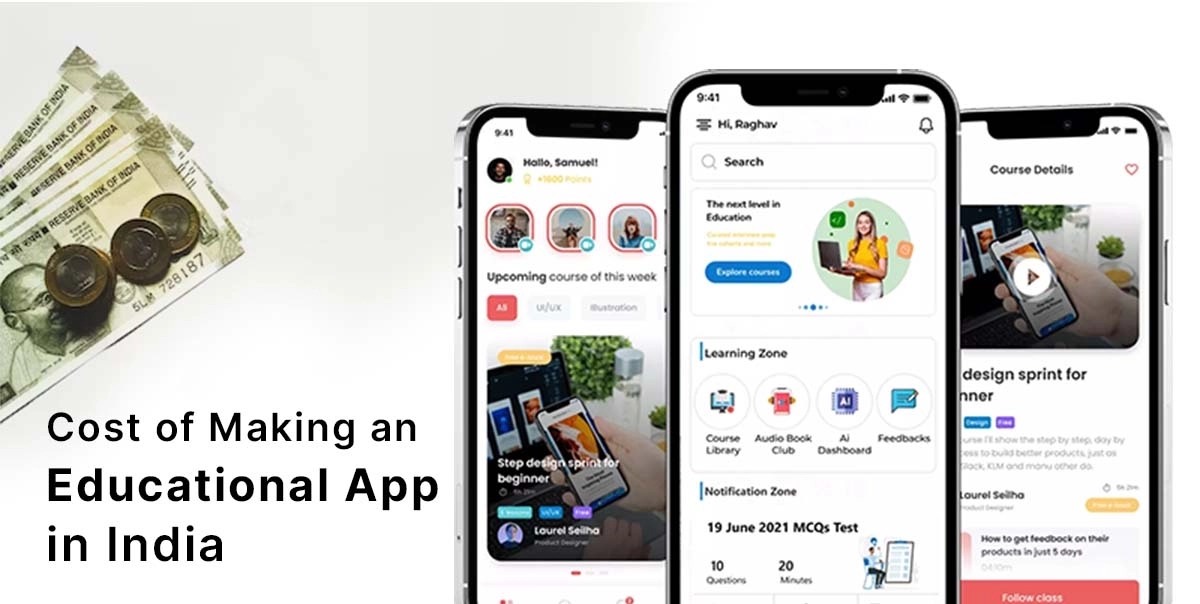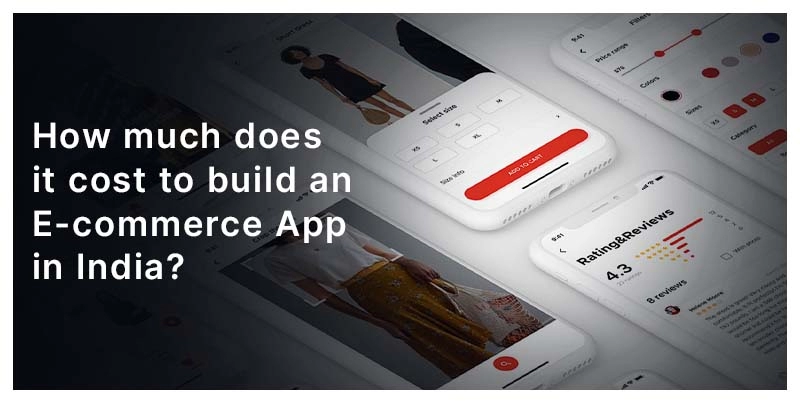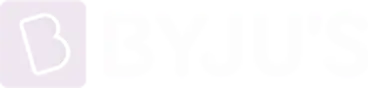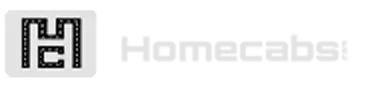How To Build An Educational CRM For Student Lead Management

Posted By : Shibendra, Posted Date : Nov 22, 2025
A well-built Educational CRM for student lead Management can genuinely simplify the admission routine. Instead of juggling calls, scattered notes, and forgotten inquiries, your team can track everything from one place. Students get quicker replies, counselors know exactly whom they’re handling, and the entire process feels far more organized. At Duplex Technologies Services, we set up CRMs in a way that actually fits how admission teams work—clear steps, faster follow-ups, and results you can measure, not just hope for. A reliable CRM pulls in leads from every source, helps with document checks, and connects smoothly with your SIS and LMS so your staff isn’t repeating tasks.
Table of Contents
- Why Build An Educational CRM for Student Lead Management?
- Core Features an Educational CRM Must Include
- Student Lead Management flow Step-by-Step
- Data Model & Entities What to Store
- Benefits of Education CRM
- Multi-Channel Communication & Automation
- Integrations: SIS, LMS, Payment and More
- Dashboards & KPIs to Track
- Security, Privacy And Governance
- Lead Scoring and Routing Practical Rules
- Adoption Making Counselors Use The CRM
- Common pitfalls and how to avoid them
- Get in Touch With Duplex Technologies For Educational CRM
- Conclusion
Why Build An Educational CRM for Student Lead Management?
Admissions today involve many micro-interactions across email, phone, WhatsApp, web forms, and campus visits. A purpose-built Educational CRM for student lead Management gives you a central database to track every touchpoint and measure which channels produce enrollments.
Benefits at a glance:
- Faster responses: automation and SLA tracking reduce response time.
- Higher lead-to-enrollment conversion: nurture campaigns and counselor follow-ups increase conversions.
- Better counselor productivity: workload routing and counselor dashboard support focus.
- Data-driven marketing: enrollment funnel analytics show which campaigns work.
- Compliance and audit readiness: document verification workflow and consent-based messaging keep you safe.
This is not a generic CRM. Education software must include program mapping, application tracking, and campus-level access control so admissions workflows match institutional realities.
Core Features an Educational CRM Must Include
A successful Educational CRM for student lead Management bundles features that map to the admissions funnel and counselor work.
Key features:
- Universal lead capture: web forms, landing pages, walk-ins, event imports, and lead generation from paid ads.
- Lead normalization & de-duplication: merge duplicates and normalize contact fields.
- Lead scoring & segmentation: score prospects by engagement and intent to prioritize outreach.
- Routing & counselor assignment: round-robin, program-based, or geography routing rules.
- Multi-channel outreach: email, SMS, WhatsApp, and voice calls integrated into the CRM.
- Drip campaigns for student recruitment: automated nurture sequences with personalization tokens.
- Application tracking system: status tracking (inquiry → applied → interview → admitted → enrolled).
- Document management: upload, verify, and store application documents for audit.
- Counselor dashboard: tasks, hot leads, activity logs, and performance metrics.
- Reporting & analytics: lead-to-enrollment conversion, cost-per-enrollment, time-to-conversion.
- Integrations: SIS-LMS synchronization, payment gateway, calendar, and telephony.
- Security & consent: encrypted data, audit logs, and consent-based messaging for GDPR/ local law compliance.
Including these features makes the CRM a complete campus management system rather than a simple contact tool.
Student Lead Management flow Step-by-Step
Design the flow before writing a single line of code or buying a module.
- Lead capture: Prospect fills a form, calls, or is imported from paid campaigns (lead generation).
- Normalize & enrich: Standardize contact fields, enrich with geolocation or previous education.
- De-duplicate: Merge duplicates by phone/email and preserve history.
- Score: Apply lead scoring rules (e.g., webinar +10, application form complete +20).
- Route: Auto-assign leads to an admission counselor using rules (program, location, workload).
- Engage: Launch drip campaigns and multi-channel student outreach—email, SMS, WhatsApp.
- Track application: Move the lead through the application tracking system and verify documents.
- Convert: Track conversion across the enrollment funnel analytics and follow-up with financial steps.
- Sync: Once enrolled, push student data to the SIS and LMS via API.
- Analyze: Review ROI on admissions campaigns and counselor performance.
This flow enforces discipline and ensures no prospect is left behind.
Data Model & Entities What to Store
A clean data model makes reports accurate and integrations predictable. Keep entities simple and auditable.
Core entities (minimum):
- Lead / Prospect: name, phone, email, source, UTM, score, preferred program.
- Contact history: calls, messages, email threads, counselor notes.
- Application: program applied, status, interview slot, assigned counselor.
- Enrollment: admission date, fee status, campus assignment.
- Document: file type, upload date, verification status.
- Campaign: source, spend, start/end, UTM.
- User/Counselor: role, campus, load capacity, skills.
- Program/Course: seats, fees, duration, prerequisites.
Technical notes:
- Add audit fields (created_by, created_at, modified_by).
- Keep consent logs and message opt-ins attached to the lead record for compliance.
- Design the schema for easy export to a database management system software or SIS.
Benefits of Education CRM
A well-built Educational CRM for student lead Management delivers clear operational and strategic advantages.
- Reduce management time: Automation frees counselors from repetitive tasks so they can focus on conversations that matter.
- Improve lead quality: Lead scoring and enrichment help prioritize prospects with higher enrollment probability.
- Increase conversion: Faster, personalized follow-ups improve lead-to-enrollment conversion across the admissions funnel.
- Better insights: Enrollment funnel analytics and campaign ROI reports show which channels truly work.
- Scalable operations: Campus-level access control and multi-campus support ensure consistent processes as you scale.
- Stronger communication: A CRM management app enables multi-channel outreach and keeps parents informed.
- Affordable options: For institutions watching budgets, choose free crm tools to start, then upgrade to integrated education software as needs grow.
Duplex Technologies Services helps institutions in India choose the right mix of crm management tools and database management system software to balance functionality and budget.
Multi-Channel Communication & Automation
Students and parents respond across channels. Your Customer Relationship Management must orchestrate them.
Best practices:
- Use consent-based messaging: store opt-ins and respect regional promotional rules.
- Create templates with personalization tokens ({{first_name}}, {{program}}).
- For high-reach: integrate WhatsApp Business API and SMS gateway for transactional messages
- Design drip campaigns for student recruitment: a welcome sequence, program details, scholarship info, and reminders for application deadlines.
- Use A/B testing on email subject lines and send times to improve open rates.
- Log every outbound message to the contact history automatically.
Automation saves management time but keep personalization options so counselors can tailor replies.
Integrations: SIS, LMS, Payment and More
Integrations reduce duplicate data entry and make the CRM part of the campus ecosystem.
Must-have integrations:
- SIS (Student Information System): push enrolled student records and receive course allocations.
- LMS (Learning Management System): synchronize course enrollment and early attendance signals.
- Payment gateways: capture payment status to move application → enrolled.
- Calendar & booking: schedule interviews and interviews auto-update lead records.
- Telephony & call tracking: auto-log calls and record call duration.
- Analytics tools: attribute conversions back to campaigns for ROI on admissions campaigns.
Implementation tip: use webhooks for real-time updates and REST APIs for scheduled syncs. Design idempotent endpoints so retries won’t create duplicates.
Dashboards & KPIs to Track
Measure what matters. Dashboards should answer three questions: how many leads, how many are progressing, and where they came from.
Core KPIs:
- Lead volume by source (daily/weekly) — identifies top lead generation channels.
- Lead response time (median minutes) — speed correlates with conversion.
- Lead-to-application conversion rate — effectiveness of early engagement.
- Application-to-enrollment conversion rate — final funnel efficiency.
- Cost-per-enrollment — marketing ROI metric.
- Counselor activity & conversion — calls, meetings, conversion ratio.
- Time to enroll — median days from first contact to enrollment.
Visuals: funnel views, cohort charts, and counselor scorecards enable quick decisions.
Security, Privacy And Governance
Admissions data is sensitive. Don’t treat security as an add-on.
Minimum standards:
- Encryption in transit (TLS) and at rest.
- Role-based access control and campus-level access control for multi-campus institutions.
- Audit logs for data changes and document downloads.
- Consent records for marketing messages and document retention policies.
- Regular backups and disaster recovery plan.
- Pen tests and periodic security reviews.
Document verification workflow must store hashes of uploaded files and mark verification steps for later audits.
Lead Scoring and Routing Practical Rules
A practical scoring model helps counselors focus on high-intent leads. Keep it transparent.
Example scoring rules:
- Form completeness: +15
- Webinar attendance: +10
- Downloads course brochure: +5
- Phone answered: +8
- From targeted city/region: +4
- No-show to scheduled call: −10
Routing rules:
- Round-robin: evenly distribute new leads across counselors.
- Program-specialist: route program-specific applications to a specialist counselor.
- Geography: route by city or campus.
- SLA-based escalation: if not contacted within X minutes, escalate to a manager.
Combine score thresholds with routing: any lead > 50 becomes a “hot lead” and triggers immediate outreach.
Adoption Making Counselors Use The CRM
Adoption decides ROI. Good tech with low use is a wasted budget.
Adoption tactics:
- Keep the UI focused: show “Today’s hot leads” on login.
- Mobile-friendly design: counselors call and update on the go.
- One-click actions: call, send template, schedule follow-up.
- Incentives: tie CRM activity to KPIs or recognition.
- Regular feedback loops: weekly huddles to adjust templates and flows.
- Quick wins: show how fast response increased enrollments during training.
When counselors save time and see direct benefits, use rises naturally.
Common pitfalls and how to avoid them
- Over-automation: keep human personalization.
- Poor data hygiene: invest in duplicate detection and enrichment.
- No adoption plan: train and incentivize users.
- Ignoring analytics: track conversion by source and adjust campaigns.
- Security shortcuts: build compliance into the product design
Get in Touch With Duplex Technologies For Educational CRM
If you want to build a powerful educational CRM, get in touch with Duplex Technologies Services. Our team is ready to assist you with tailored solutions. Call us at +91-9452000089 to discuss your requirements today.
Conclusion
Building an Educational CRM for student lead Management is one of the highest-leverage investments a college or school can make. Done right, it reduces management time, improves lead-to-enrollment conversion, and gives counselors the tools they need to manage a high-volume admissions funnel. Start with core features — capture, de-duplication, scoring, routing, and a counselor dashboard — then add integrations like SIS-LMS synchronization, payment gateways, and multi-channel student outreach. Track KPIs such as lead response time and conversion rates, and pilot with a single campus to validate the process. If you want implementation help, Duplex Technologies Services can provide the roadmap, pilot setup, and training needed to realize measurable ROI.